Blinks Developers
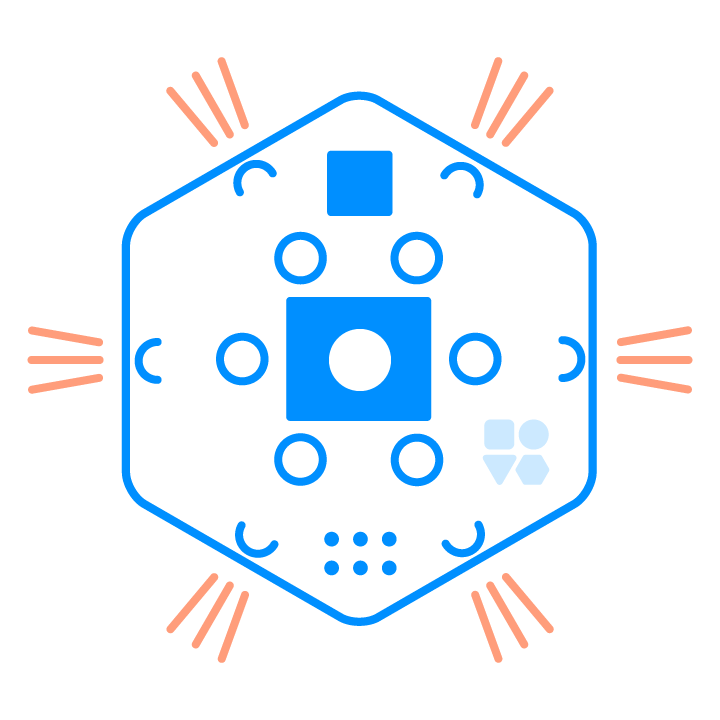
Resources for Blinks developers
Blinks API Reference
Glossary - glanceable reference
Display
void setColor(color);
// sets all 6 pixels on all faces to the same Color
void setColorOnFace(color, face);
// sets a single pixel on a face (0-5) to this Color
Colors
Color makeColorRGB(red, green, blue);
// R, G, and B values [0-255]
Color makeColorHSB(hue, saturation, brightness);
// H, S, and V values [0-255]
Color dim(color, value);
// returns the color passed in a dimmer state
//(0-255 bucketed into 32 levels of brightness)
#define RED makeColorRGB(255, 0, 0)
#define ORANGE makeColorRGB(255, 127, 0)
#define YELLOW makeColorRGB(255, 255, 0)
#define GREEN makeColorRGB( 0, 255, 0)
#define CYAN makeColorRGB( 0, 255, 255)
#define BLUE makeColorRGB( 0, , 255)
#define MAGENTA makeColorRGB(255, 0, 255)
#define WHITE makeColorRGB(255, 255, 255)
#define OFF makeColorRGB( 0, 0, 0)
Button
/*
* All button handling is done with flags, so when
* you call a function, it returns the value of
* the flag (i.e. whether or not that action
* has occured) and only when you have
* called the function will it reset
* the flag to false
*/
bool buttonPressed();
// a flag is set to true on the change from button up to button down
// buttonPressed() returns that flag and sets it back to false
bool buttonReleased();
// a flag is set to true on the change from button
// down to button up buttonReleased() returns that
// flag and sets it back to false
bool buttonSingleClicked();
// a flag is set to true when the the
// button goes from down to up
// only once in under 330ms. The flag is set exactly
// 330ms after the button is up
// buttonSingleClicked() returns that flag and sets it back to false
bool buttonDoubleClicked();
// returns true when a double click has been recorded
// (down-up-down-up under 330ms*)
// ^ also a flag with the same properties as above
bool buttonMultiClicked();
// returns true when multiple click has been recorded
// (down-up...down-up under 330ms*)
// ^ also a flag with the same properties as above
byte buttonClickCount();
// returns the number of clicks recorded during button multi clicking
bool buttonLongPressed();
// returns true when the button has been down for more than 3000ms (3 seconds)
// ^ also a flag with the same properties as above
bool buttonDown();
// returns true when the button is down
// ^ also a flag with the same properties as above
Communication
void setValueSentOnAllFaces(value);
// sets a value (0-63) to be sent
// repeatedly (every loop() cycle) on all 6 faces
void setValueSentOnFace(value, face);
// sets a value (0-63) to be sent repeatedly (every loop() cycle)
// on the face specified
byte getLastValueReceivedOnFace(face);
// retreives the last value seen on the
// specified face even if expired
// (i.e. last message from neighbor)
// defaults to 0 on startup
bool isValueReceivedOnFaceExpired(face);
// returns true if the message from a
// neighbor has expired
// (i.e. it's been longer than 200ms since we last
// received a message from this neighbor)
bool didValueOnFaceChange(face);
// returns true if the value on this face is different
// from the last stored seen value on this face
bool isAlone();
// returns true if all faces have expired values
// (i.e. it is safe to assume this Blink is now alone)
Time
unsigned long millis();
// monotonically incrementing timer
// remains constant in a single pass of loop()
// i.e. millis() will return the same value at the top
// of loop() and the bottom.
// This does not increment while asleep.
// The value will reset (roll over) after ~50 days.
void set(duration);
// Duration should be set in milliseconds
// used like this:
// Timer myTimer;
// myTimer.set(millisTilExpired);
bool Timer.isExpired();
// Check whether a timer has expired like this:
// Timer.myTimer;
// if ( myTimer.isExpired() ) {
// // the set duration has passed
// }
long Timer.getRemaining();
// Returns the time remaining on the timer in milliseconds
// Returns 0 when timer is expired
void never();
// set the timer to never expire, like this:
// Timer.myTimer;
// myTimer.never();
Types
byte
word
int
long
float
double
bool
Color
Timer
Convenience
FOREACH_FACE(f) {
// f increments from 0-5 (i.e. each face)
}
COUNT_OF(array);
// pass this function an array and it will returns number of elements in the array
byte sin8_C(byte);
// pass it values from 0 - 255
// it returns values from 0 - 255 - 0 in a sin pattern
byte map(value, input_min, input_max, output_min, output_max);
// map will translate the value from the input scale to the output scale
// for instance, if you called map( 1, 0, 2, 0, 4) you would get 2
// because the 1's position between 0 and 2 is equivalent to 2's position between 0 and 4
// minimums must be smaller than maximums in both input and output
// this function cannot be used to map things in reverse by reversing those values
Constants
#define FACE_COUNT 6
// 6 for the number of faces the current Blinks have
// (maybe a new tesselation for heptagons will be found and we'll come out with a new version, but until then, six.)
#define MAX_BRIGHTNESS 255
// 255 for the highest brightness level displayed
// Note: brightness actually only has 31 different values,
// however, we scale them to 0-255 to match a familia 8-bit color scheme
#define SERIAL_NUMBER_LEN 9
// Length of the globally unique serial number (9 bytes long)
Uniqueness
uint16_t random( uint16_t limit );
// Return a random number between 0 and limit inclusive.
void randomize();
// Seeds the random number generator
// If you don't call this, your random calls will be
// the same each time you reinstall the game
byte getSerialNumberByte( byte n );
// Read the unique serial number for this blink tile
// There are 9 bytes in all, so n can be 0-8